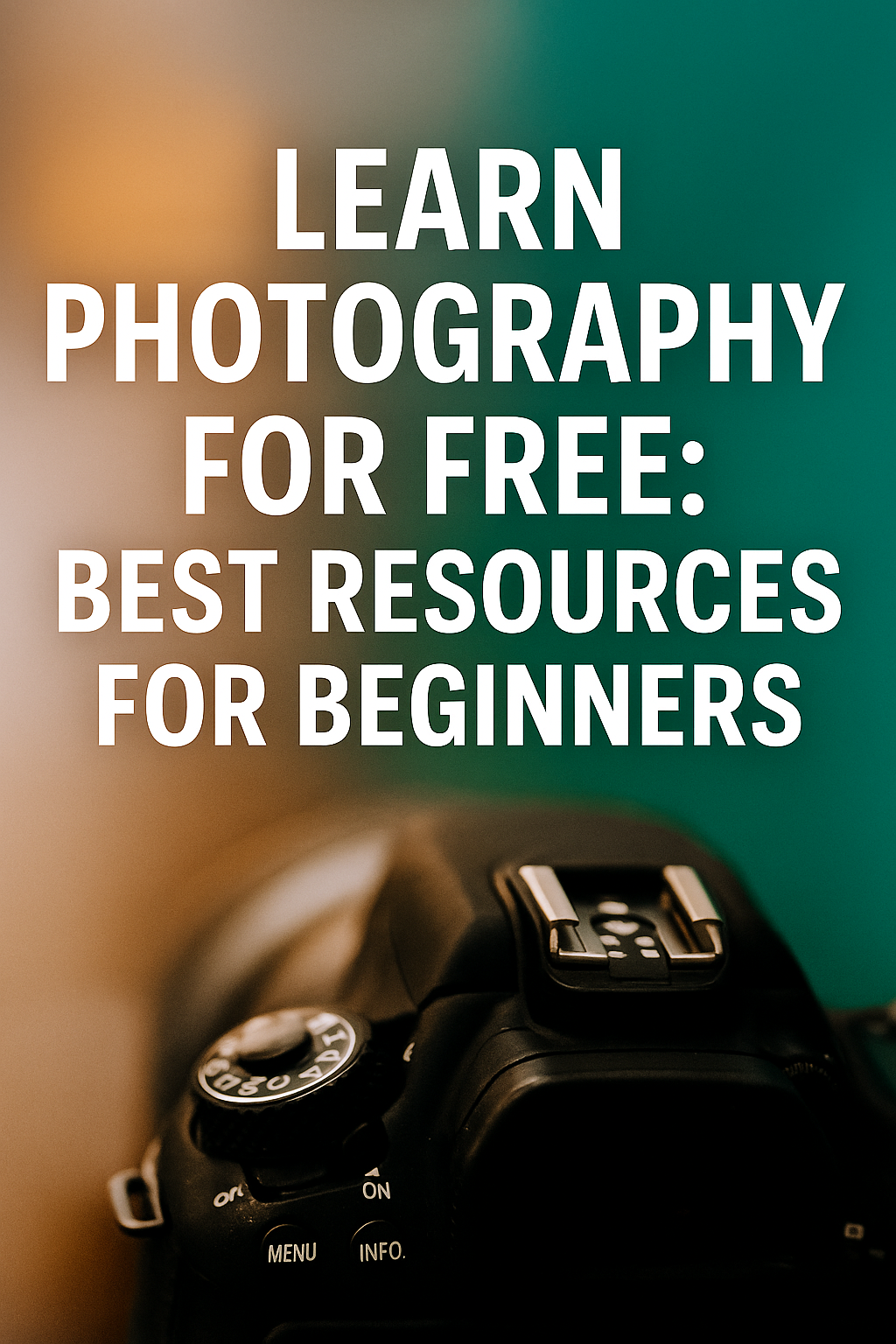Photography can seem expensive to get into, especially when you consider the cost of cameras, lenses, and editing software. But when it comes to learning, the internet has opened up a world of high-quality, free resources that can take you from beginner to confident photographer without spending a cent. Whether you want to shoot portraits, landscapes, or content for social media, there are free tools, courses, and communities to help you grow your skills right now. Here’s how to learn photography for free, step by step.
Start with the Basics: Learn How a Camera Works
Before diving into advanced techniques, it’s important to understand how a camera functions. You’ll want to learn about the three pillars of exposure: ISO, shutter speed, and aperture. These elements control how much light enters your camera and directly impact how your photos look.
Free resources for camera basics
- Cambridge in Colour: Offers detailed visual guides for exposure, lenses, and lighting
- Photography Life: Provides in-depth written tutorials on fundamental topics
- YouTube channel: Mike Browne – Known for easy-to-understand lessons on camera functions and real-world practice
Even if you’re using a smartphone, understanding these principles will help you improve your composition, lighting, and photo quality.
Take Advantage of Free Online Courses
There are several structured online courses that teach photography fundamentals — and some of the best ones are completely free.
Top picks
1. Alison – Digital Photography
Offers a comprehensive introduction, covering camera settings, exposure, and digital image techniques. You get a certificate upon completion.
2. Harvard Digital Photography Course (via ALISON or OpenCourseWare)
A university-level course available to the public. Covers image capture, exposure, composition, and post-production.
3. Coursera – Photography Basics by Michigan State University (Free to audit)
Though the certificate is paid, the full course content can be accessed for free if you audit the class.
These courses are great because they follow a logical path from beginner to intermediate concepts and often include assignments or quizzes to test your understanding.
Practice with Your Phone or Basic Camera
You don’t need a DSLR or mirrorless camera to learn photography. Start with whatever device you have — including your smartphone. The key is to practice consistently.
Tips for mobile photography practice
- Use manual or pro mode if available to adjust ISO and shutter speed
- Focus on lighting: natural light is your best friend
- Explore apps like Snapseed or Lightroom Mobile for editing
- Challenge yourself with themes (e.g., reflections, shadows, minimalism)
The goal is to train your eye, understand how light works, and develop good habits for framing and timing your shots.
Use YouTube as a Visual Classroom
YouTube has become one of the most powerful free tools for learning photography. You can find everything from beginner tutorials to camera-specific guides and editing walkthroughs.
Recommended channels
- Peter McKinnon – Great for storytelling, cinematic tips, and gear reviews
- The Art of Photography – Educational, deep-dive content for photographers of all levels
- Jessica Kobeissi – Fashion and portrait photography behind-the-scenes
- Mango Street – Minimalist tutorials and creative challenges
- Piximperfect – Fantastic for post-processing and Photoshop training
The benefit of YouTube is being able to watch how professionals shoot and edit in real-time, helping you visualize techniques in action.
Join Free Photography Communities
Being part of a community helps you grow faster by receiving feedback, participating in challenges, and seeing how others approach similar subjects.
Where to start
- Reddit: r/photography, r/photocritique, and r/learnphotography
- Facebook Groups: Search for “Photography for Beginners” or niche-focused groups like “Mobile Photography Tips”
- Flickr: Share your photos, explore themed groups, and get inspired
- Discord servers: Many active photo communities have dedicated critique and learning channels
Don’t just post your work — engage with others, ask for advice, and contribute feedback. You’ll learn a lot just by seeing how others use light, color, and editing tools.
Learn to Edit Photos (for Free)
Editing is a big part of modern photography, and you don’t need expensive software to get started. There are free alternatives that are beginner-friendly and powerful.
Free editing tools
- Snapseed (mobile): Easy and powerful, great for quick edits
- Lightroom Mobile (free version): Great for color correction and exposure adjustment
- Darktable (desktop): A free alternative to Lightroom
- GIMP (desktop): A free alternative to Photoshop, with many pro features
Start by learning how to adjust brightness, contrast, shadows, and white balance. Gradually explore tools like selective edits, sharpening, and presets.
Follow Online Photography Challenges
One of the best ways to learn and stay consistent is by participating in photography challenges. These usually give you a daily or weekly theme to shoot and post.
Popular challenge ideas
- 365 project (1 photo per day for a year)
- 30-day photo challenge (e.g., black and white, symmetry, motion)
- Instagram hashtags like #photochallenge2025 or #52frames
You’ll improve by being consistent and creative under a prompt — and you’ll also build your portfolio at the same time.
Track Your Progress and Build a Simple Portfolio
Document your progress over time. This helps you stay motivated and see how much you’re improving.
What to do
- Create folders for each month of photos
- Save your top 3–5 images weekly
- Start building a basic portfolio (use Google Drive, Canva, or a free Wix/WordPress site)
- Write short notes about what you learned with each image
As you grow, your portfolio will become your best tool to attract collaborations, internships, or freelance work.
Final Thoughts
You don’t need expensive gear or paid courses to become a good photographer. With access to free tools, courses, communities, and practice opportunities, you can build your skills from zero to confident creator using only what’s available online. Start small, stay curious, and keep practicing. The best camera is the one you have — and the best photographer is the one who keeps learning.